The ULTIMATE Photo Finish Live Guide Part 1: The Basics & Your FREE trainer horse

$30 million in rewards paid out in the last year.
Here’s how to get started with Photo Finish Live and claim your slice.
I spent 6 weeks learning the ins and outs of the game. By reading this guide, you won’t have to spend that long learning.
We’ll cover everything from the basics through to buying my first horse and all the lessons learned along the way.
Let’s break open the barriers and jump straight into it.
“Sometimes the best teachers are the students who are two or three steps ahead of you”
– Zane (GM of Bukidon Farms)

What is Photo Finish Live:
Photo Finish Live is the Solana-based virtual horse racing game. Nearly all aspects of real-life horse racing is transferred to the virtual track, including winning real prize money. You can race horses, breed them & work your way up to winning some coveted races and accolades.
The Seasons:
Just like real horse racing, Photo Finish Live works in seasons with each season equating to 1 year of a horses life. Each season is 4 weeks and at the end of it your virtual horse gets a year older. It’s born as a foal (age 0) and can start racing as a juvenile (age 2). The horses age every season up until age 9 when they are forced to retire from racing and can live up to the age of 25.

THE BASICS
Horses:
Just like real horses, horses are either born as a colt (male) or a filly (female). For the first two years of their life they can’t be raced, just like real horse racing. But once they turn age 2 they’re able to start being raced. Any horse can be retired from age 3 onwards, both colts & filly’s. Retiring a horse will allow it go to the breeding barn and breed with other horses. Once retired a colt will turn into a stallion and a filly into a mare & they will NOT be able to race again. Retiring them is irreversible.
Breeding:
Once retired horses can be used to breed. A stallion can be offered for a service fee and those with a mare can pay for the right to breed with your stallion. Or if you own a mare, you can pay the fee to breed with a stallion BUT you get to keep the foal. You are also able to breed with two horses you own. This is why filly’s and mares can offer a premium in the game, as one mare can generate a number of new foals over its lifetime – all of which in turn can be raced, sold, or bred themselves.
Getting Started:
To get started you will first need to sign up to Photo Finish Live here (use code: HIDDEN)
It’s ok if you don’t do this yet but every account gets a free trainer horse which you can use to learn the game and I’ll be using this trainer horse to explain the ins and outs of the game now.
YOUR FREE TRAINER HORSE
Learn the game without the risk of racing with real money.
Each account when created gets given a free trainer horse. This is a horse you can use to learn the game and acts like any other horse except for the fact it can’t be entered in races to earn real money. Instead you enter free races and earn trainer points. The top horse each season wins a real in game horse (that you can race for money) and the top 20 people go into the draw to win one as well.
For the next section I’ll be using my trainer horse Pilot to explain the features of a horse, how to race and more. You can keep reading and I’ll include images to go with it, or you can view my real trainer horse here.
Your Trainer Horse:
Navigate to the “My Stable” tab on the left hand side to view your trainer horse. Once there, you’ll be able to see your horse. My horse, Pilot is below.

Starting from the top we’ll break down each aspect of the horses profile.
The Grade:
The grade of the horse is shown in the circle. For mine, it shows a big “T” in a circle which stands for trainer horse. In the game, each horse is graded, and this grade doesn’t change, they get it from their birth. SSS is the highest grade of a horse and the lowest is a D. Each grade in between can have a – or a + so (A-, A, A+) before moving up or down to the next class. Given the game is still quite new, the strongest horses haven’t even been bred yet! The higher the grade the higher the competition, race entry costs, breeding fees etc. so keep that in mind. When starting the biggest isn’t always the best as money can be earned at all levels. This is also important because there are certain races that are restricted based on this letter.
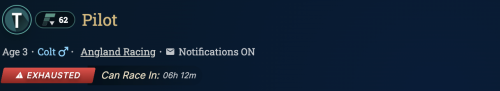
The Overall Fleet Figure Benchmark Rating:
This refers to the overall rating of the horse in a number format and changes based on race performance. The better your horse performs, the higher it climbs. Have a bad race and the rating may decrease. This is important as there are certain races that are restricted based on this number. Pilot is currently rated at 62. In both the game and in real horse racing this is referred to as it’s benchmark rating.
Age & Gender:
Underneath the grade and fleet form rating is the horses age and gender. You can see my trainer horse is aged 3 and is a colt (male). This is also represented in a bar form a bit further down.
Horse Condition:
Underneath the age and gender is the horses condition. Because my horse has raced recently it says exhausted. There are three conditions, exhausted, recovering and ready to race. You can still race a horse in the recovering stage but it is more prone to getting injured. So waiting for the horse to be fully recovered is best practice, this can take around 24 hours.

Star Preferences:
Star preferences are shown for every horse in the game and these are added “boosts” which are given to your horse when racing. You won’t know the actual effect of the stars, but nearly always it’s best practice to race your horse according to these star preferences. There are 3 star preference categories:
Direction: Right or Left
Surface: Dirt or Turf
Condition: Firm or Soft
Track Condition:
Track condition is the least important as there is a full range of track conditions below:
Fast (Dry)
Good
Yielding (Neutral)
Soft
Sloppy (Wet)
Track conditions are influenced by the % chance of rain the race may get. A 0% chance of rain may lead to a fast track whilst 100% chance of rain can lead to a sloppy track. So if a horse has zero stars but is run on a yielding (neutral) track it can still perform to it’s optimum. This is why condition can be classed as the least important factor.
Career Summary:
Career summary shows the racing stats of the horse. Yours (if you just signed up) will show zero has the horse hasn’t raced yet. For Pilot you can see he’s had 18 starts for 5 firsts, 5 seconds and 1 show (third). It’s important to work out the win % and the place % of the horse as this gives you some indication on whether it is a good racer or not. For Pilot, he has a 27% win rate and a 61% place rate. As a guide a good horse would win rate would be 30%+ and place rate of 50%+. Pilot is pretty close to that which is good.
Career Earnings & Largest Purse:
Both of these are zero as the horse is a trainer horse and can’t be raced for prize money. But for horses you buy with real money, your earnings and biggest prize will be displayed here (more on that later)
We’ll now go onto explore the horse’s racing history and data sections included for the horse.
RACE HISTORY

Races:
Under the races tab you will find every race the horse has raced in. The last raced event will be at the top and goes all the way back, race by race, to the horses first race. Looking at the top race (the last run) you can get key information about the race under the name:
Distance:
Underneath the name of the race you’ll the distance. In this case it’s 10 furlongs. Distance can usually be split up into three categories, either:
Sprint: 4, 5, 6 furlongs
Middle Distance: 7, 8, 9 furlongs
Stayers or Long Distance: 10, 11, 12 furlongs
*1 furlong = 201 meters.
Usually a horse will excel in one of these categories of distances and it’s your job as trainer to work out which distance is best. One of the most important aspects of getting a horse to win is finding and running it at it’s preferred distance.
Condition:
Next to the distance you’ll find the actual conditions of the race. Whilst direction and surface can be guaranteed, the condition can not. As mentioned above it is based on the % chance of rain. So in this example you can see my horse was run on preference (Left & Dirt) and to condition (Soft). If you go down to the third race, you’ll see the condition is good, which means there was less % chance of rain when I chose the race.

Race Results:
To the right of that you’ll see the finishing position. You can see Pilot won his race and finished 1st of 16 – go Pilot! The time he ran, and if he carried any extra weight. Some race types add extra wight to good horses to even out the playing field. More on that later.
Race Fleet Figure bench Mark Rating:
Next you’ll see his fleet figures for the race. Pilot’s rating for the race was a 64, which is better than his overall benchmark rating of 62. So he outperformed his overall rating. Another good sign & tells us he likes this distance! To the right of that you’ll see early, mid and late with numbers next to that. That is Pilot’s position during the stages of the race. He was running 5th in the early stages, 5th in the middle stages and 1st in the late stages. This can give some indication as to what distance the horse would run best at.
If you look at the 12 furlong race prior, you’ll see Pilot raced at a 66 fleet figure rating. Even higher than the 10 furlongs race. This tells us that Pilot has performed better at even longer distances than 10 furlongs.
Next we’ll move onto charts and learning more about the horse.
RACE DATA
Charts:
Clicking on the next tab, Charts, will show us even more details on the horses race performance. I’m going to show you two key parts to this tab that I look at.

Race Results by Distance:
This is in the top right corner and shows you how the horse has performed at various distances. You can see my horse Pilot, hasn’t placed at 8 or 9 furlongs (middle distance), but when you look at staying distances (10,11 & 12f) he has performed pretty well. Wins are in green, seconds are in bright yellow and shows are in orange. I was pretty lucky to work out Pilot was a stayer and prefers those distances early. As you can see I haven’t even bothered running him at sprinting distances.
But if you have an unraced horse you need to find out what distance is their preferred distance. Thanks to Zane, the General Manager of Bukidnon Farms, for giving us some guidance on how he treats unraced horses in the game, click here to read how or if you prefer to watch video content @NFTLeano breaks the same question down here.

Race time comparison vs all grade X horses: The graph at the bottom (pictured above) is also extremely useful. This is again split out by distance. You want to look for the dot that has the highest vertical height and aim to be running your horse in those. As you can see, Pilot’s highest dots are at 12 furlongs, again indicating which distance is his preference. You should be running your horse at the highest dot once you work that out.
Further read: PhotoFinish live “The Charts” by The Commish gives a more in-depth guide to the charts and you can read that here.
Now we’ll move onto the fleet figures tab.

As we now know, the fleet figure rating is the horses benchmark rating and is an overall representation of how the horse has performed in the past.
On the left hand side you can see this graphed out as a line over time. What we haven’t yet covered is that each horse has an optimum age range it races in, just like real horse racing! A horse has a “peak performance” period which can usually be between 3-4 years old. After it’s peak period, as the horse ages, it’s overall performance can deteriorate too.
Now compare the above with the below, which is a graph of the Fleet Figures (FF) of another horse I own.

You can see the overall trend is on an upward trajectory, meaning his fleet form rating is improving. This horse started racing at 2 years old and is currently near the end of his 3 year old year. When the horse ages, you can anticipate these ratings to be on a downward trajectory in the future. But, we don’t know when exactly that will happen.

Fleet Figure by Condition & Distance:
The graph on the right hand side shows the FF rating over distance and race track condition. Again looking at the highest dot vertically you can see that Pilot has run best on sloppy & soft conditions. This again matches up with his star preferences which we covered earlier. You beauty! It seems Pilot does really like those longer 11f and 12f distances.
Ledger: The next tab is the ledger. Which is a record of all the horses transactions. From race entry fees paid/won, the buying/selling of the horse & breeding fees paid or earned.
FINDING A RACE FOR YOUR HORSE
By now you may know what race will suit Pilot best, if not let’s recap:
Star Preferences: Left, Dirt & Soft (ideally 60%+ chance of rain)
Distance: Pilot has performed best on 12 furlong races, but is a stayer or long distance specialist so 10 & 11 is ok too
If we go back to the top where the horses profile is we can click “Find Preferred Race” this will automatically filter the next races that are on preference for Pilots preferred direction and surface (Left & Dirt). So let’s take a look.

Look at the distances of each race. As you can see there is only middle distance and sprint races in the short term. Scrolling down there is a 12f race in 2 days 17 hours time. See below. Now the likelihood of rain is at 40% so not the best for Pilot as ideally he wants 60%+ but by no means a no. Remember, these are only added boosts and your horse can still perform well. From what i’ve learned, finding the right distance for your horse is more important then the right condition.
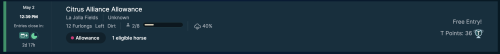
If this was an in-game horse that was for a paid race I’d likely wait for the 12 furlong race. But for a trainer horse you aren’t paying entry fees so can race him in one of the of the other races first and then your 12f race the next day. Just make sure to leave about 24 hours between that race and your target race.
The process we just went through of analysing & assessing a horses performance is applicable to any horse that has a race history.
If you’re ready to create an account and practice with your FREE trainer horse you can do that here (use code: HIDDEN)
Or if you’d like to try this analysis process on an existing horse visit the Photo Finish Live marketplace here and just pick any horse that has a decent racing history. Follow the steps from the start and see what you learn about the horse.
Click here to move onto Part 2 of this guide which will cover real in game horses, paid races and more. We’ll also do a case study with my first horse and give you all the tips & tricks to bypass the mistakes I made!
P.S If you’d like to learn more about Photo Finish Live and other Web3 items be sure to follow me on X here.
Can’t wait? Check out these free resources with more information:
Part 2: https://skribr.io/app/article/the-ultimate-photo-finish-live-guide-part-2/
Beginners Guide: https://thirdtimegames.com/draft-a-beginners-guide-to-photo-finish-live-part-1/
Zane’s Beginner Starter Pack: https://bukidnon-farms-pfl.notion.site/Photo-Finish-Live-Beginner-Starting-Point-94ab8139761a46379acafb64c078edcd
PhotoFinish Live Quick Start: https://bukidnon-farms-pfl.notion.site/Photo-Finish-Live-Beginner-Starting-Point-94ab8139761a46379acafb64c078edcd
Discord: There’s a dedicated beginners channel that’s great to chat in. Many experienced players looking to help new people. Join discord here.
Ready to create an account? Do that here (use code: HIDDEN)


