Dashboard
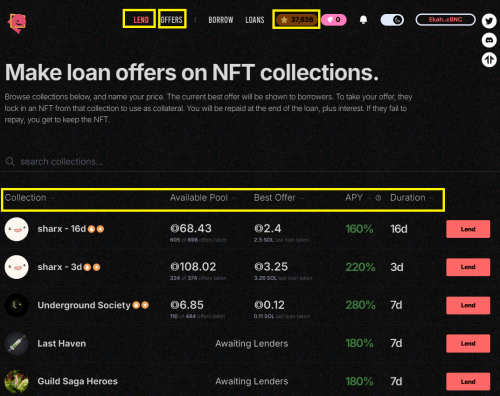
To lend your SOL against NFTs, navigate to the ‘Lend’ tab at the top, which directs you to the page illustrated above. On this page, you’ll find available collections along with key data points like loan duration, APY, and current offers. For certain collections, using the search bar may simplify the process.
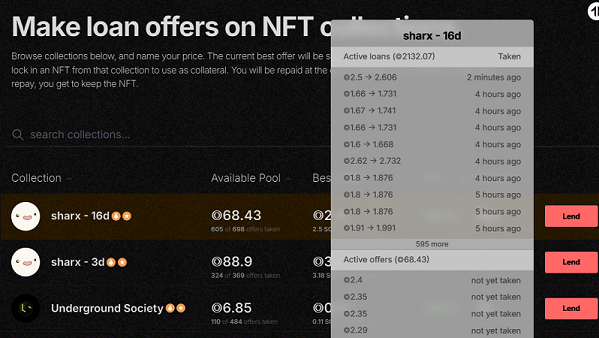
After locating the desired collection, hovering over it displays the most recent loans taken and the current untaken offers in descending order. It’s the lenders’ responsibility to make offers for borrowers to accept. Currently, borrowers cannot propose terms for lenders to consider.
Making An Offer

Selecting ‘Lend’ open the above windows for setting your terms, with the current floor price displayed in the top right corner to help assess the desired loan-to-value (LTV) ratio.
As shown, offers can target single or multiple NFTs, and the potential interest earnings are automatically calculated should the loan be accepted.
Managing Offers and Positions

After opening your position, visit the ‘Offers’ tab in the top menu. This section displays:
- Your open and unaccepted loan offers. Note that you cannot modify unaccepted loans; you must revoke and create a new offer.
- Your open and accepted loan offers.
- A countdown shows the remaining time on the loan. If the borrower fails to repay within the given timeframe, you can foreclose the loan and claim the NFT, or opt to extend the deadline without earning additional interest.
- Details of previous loans and relevant statistics.
Part 3 in this series will explore the UI from the perspective of a borrower.


